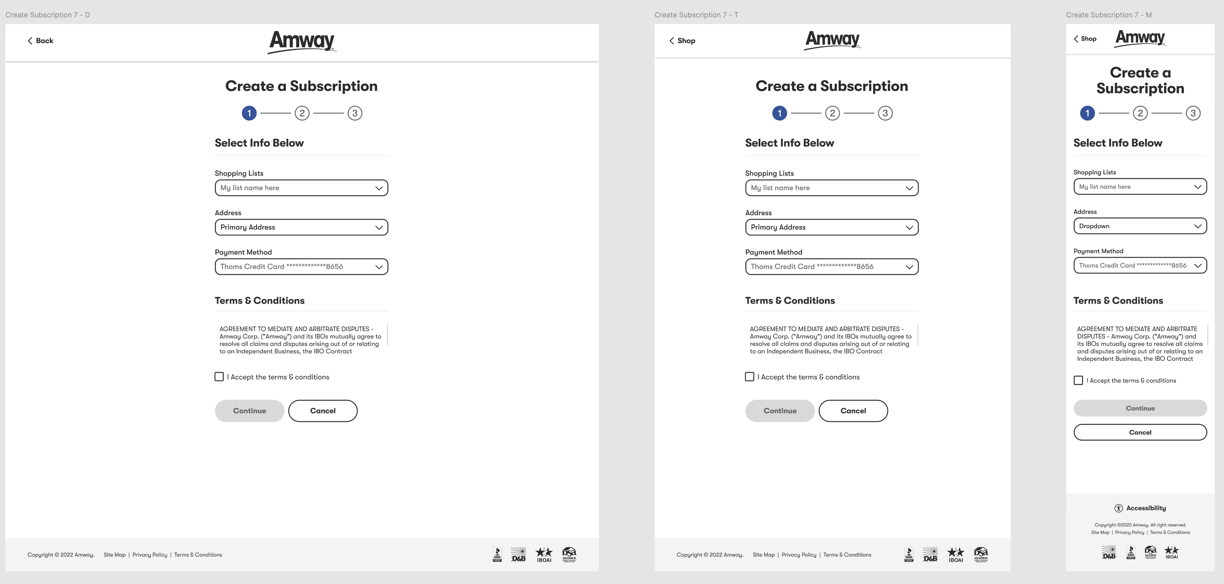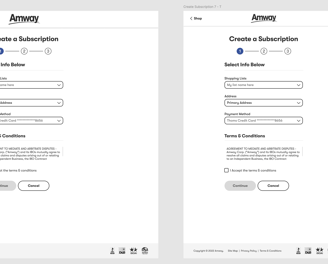Project Summary
UI refresh to the PLP eCommerce pages.
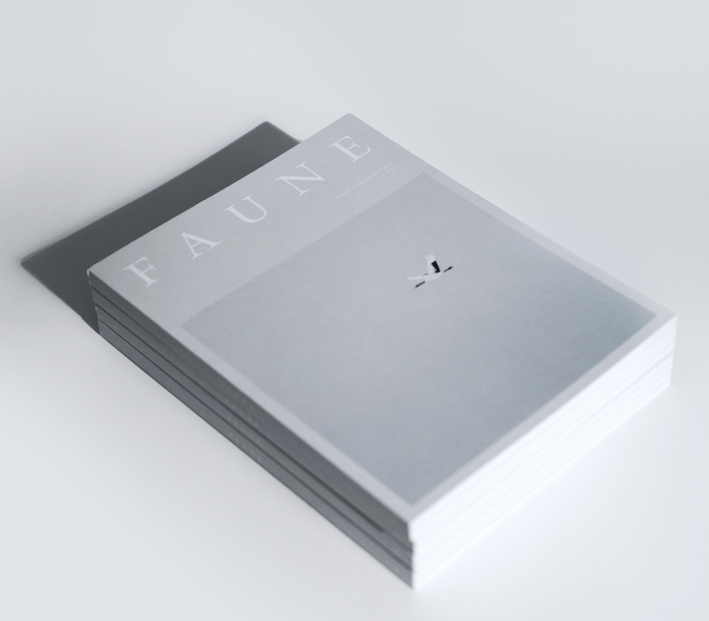
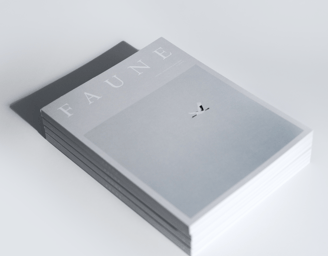
My Role
UI Design
Responsibilities
User Research, Validation, Benchmarking
Wireframes
Prototyping
User Flows
High Fidelity UI Design
Front-End Dev Delivery & Communication
2020
Completion Date
Priority Health Understanding My Benefits
Results
Summarize the research methods you used:
User interviews, surveys, analytics, competitor analysis, etc.
The Challenge
Problem Statement: Outline the key problem the project was addressing. Use questions to make it engaging:
Research & Insights
Design Approach
Break this into subsections to detail your approach:
• Ideation: Share initial brainstorming, sketches, or concepts.
• Wireframes and Prototypes: Show iterations of your work, emphasizing the evolution of your design.
• UI Design: Highlight the final design, explaining key choices (color schemes, typography, layouts).
• Example: “We used a calming blue palette to evoke trust and aligned with the brand identity.”
• Collaboration: If relevant, mention collaboration with developers, stakeholders, or other designers.
• Highlight measurable outcomes:
• Increased conversion rates, reduced bounce rates, improved user satisfaction, etc.
• Example: “Post-launch, the bounce rate decreased by 25%, and daily active users grew by 40%.”
• If you don’t have metrics, focus on qualitative feedback from stakeholders or users.
Context: Include any background details, like market research, client goals, or previous design shortcomings.
Share key findings:
Use visuals, like charts or personas, to present insights.
Research Artifacts
Benchmarking of other companies already doing a Subscription model was imperative to understand best industry practices.
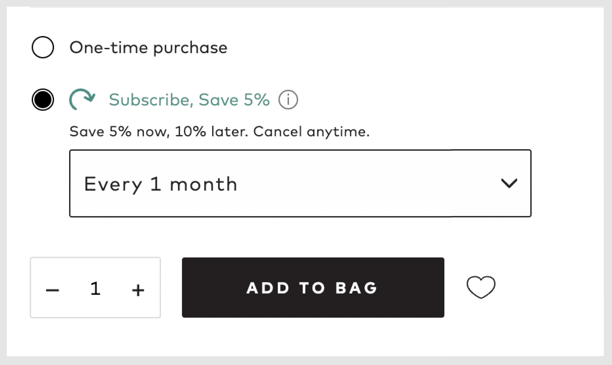
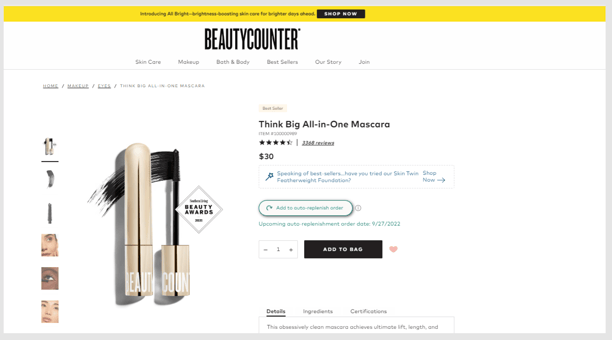
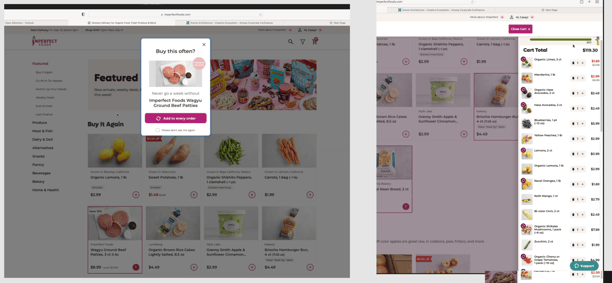
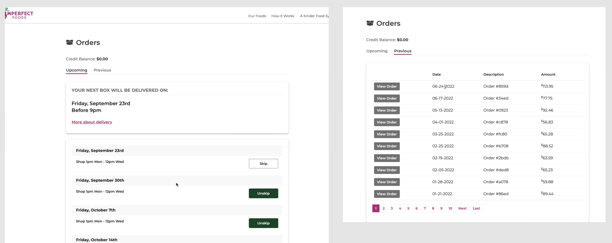
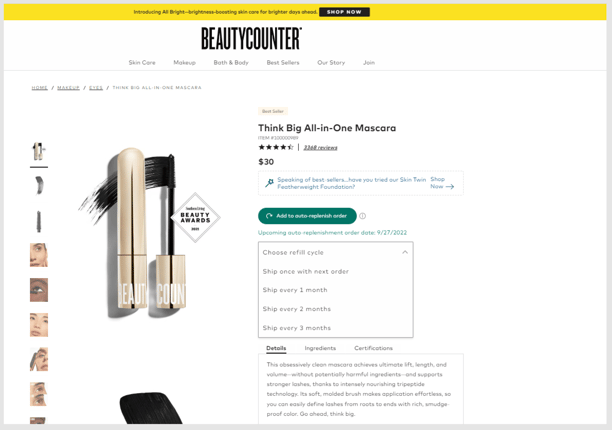
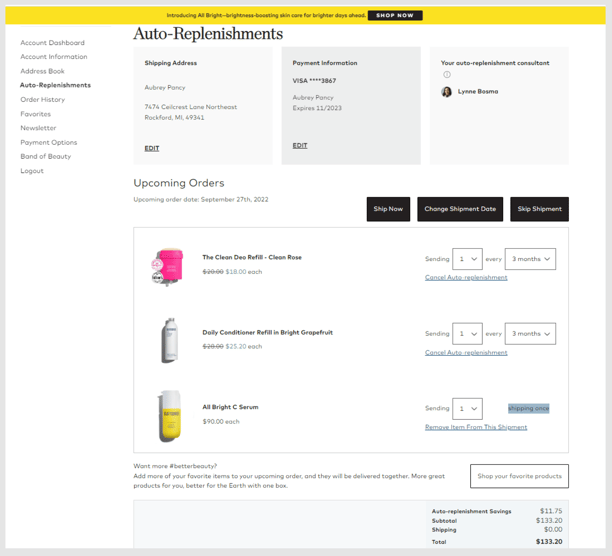
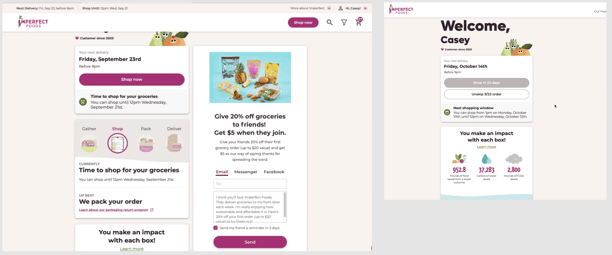
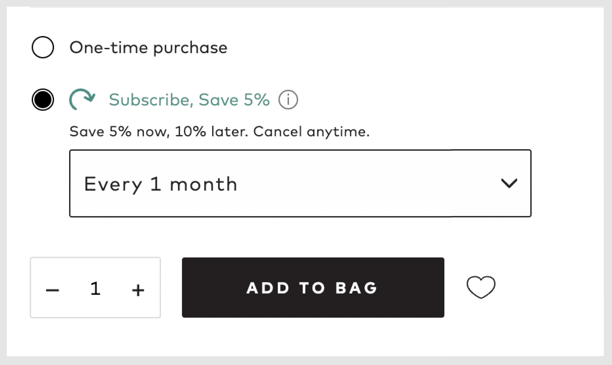
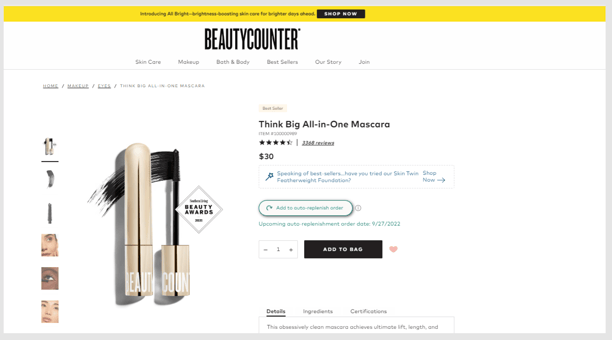
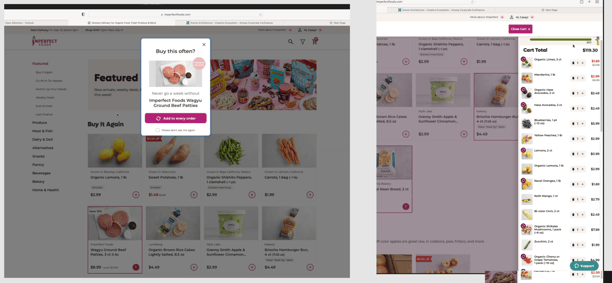
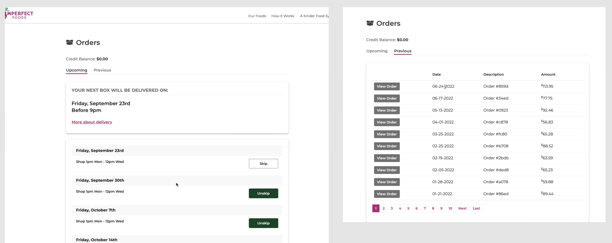
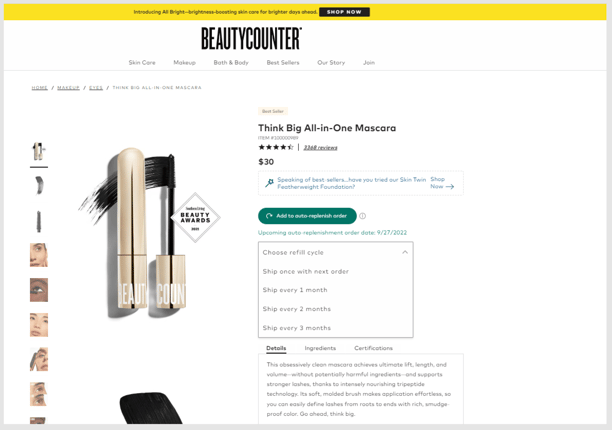
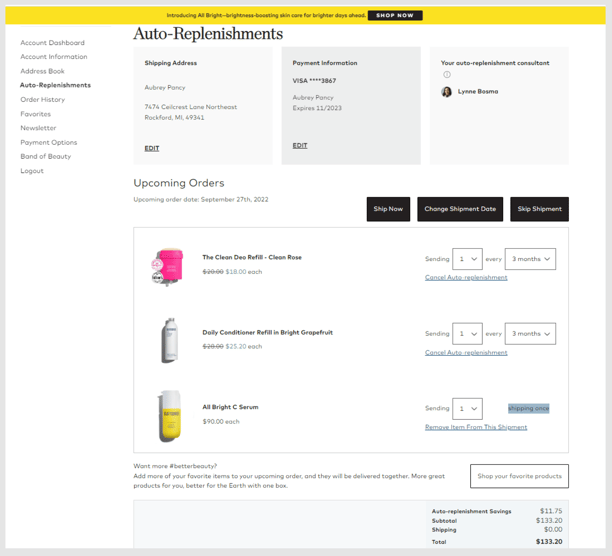
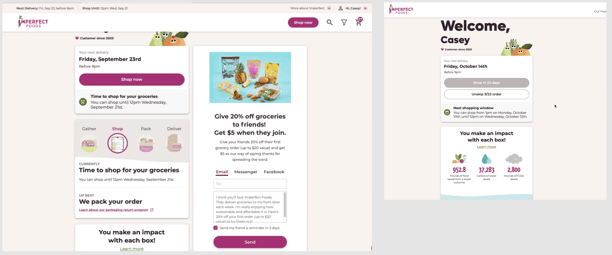
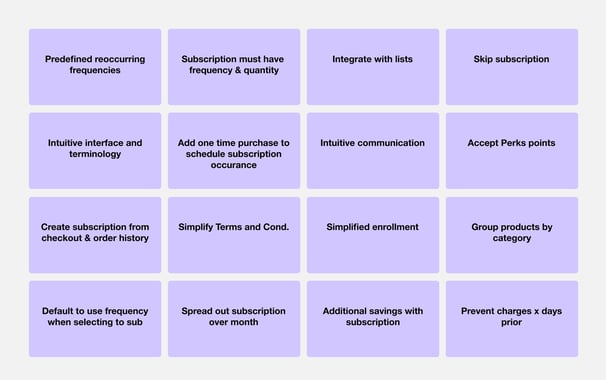

Business Requirements & User Flow
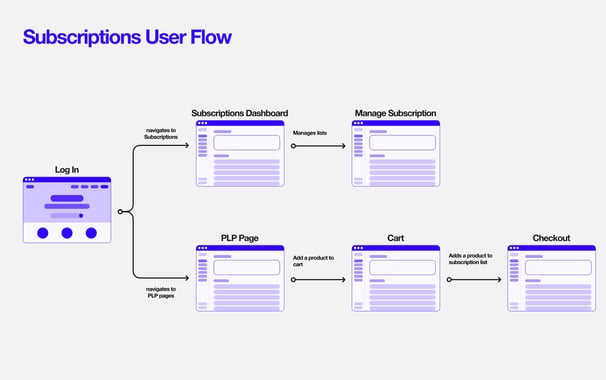
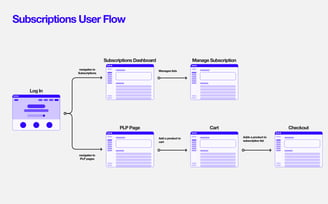
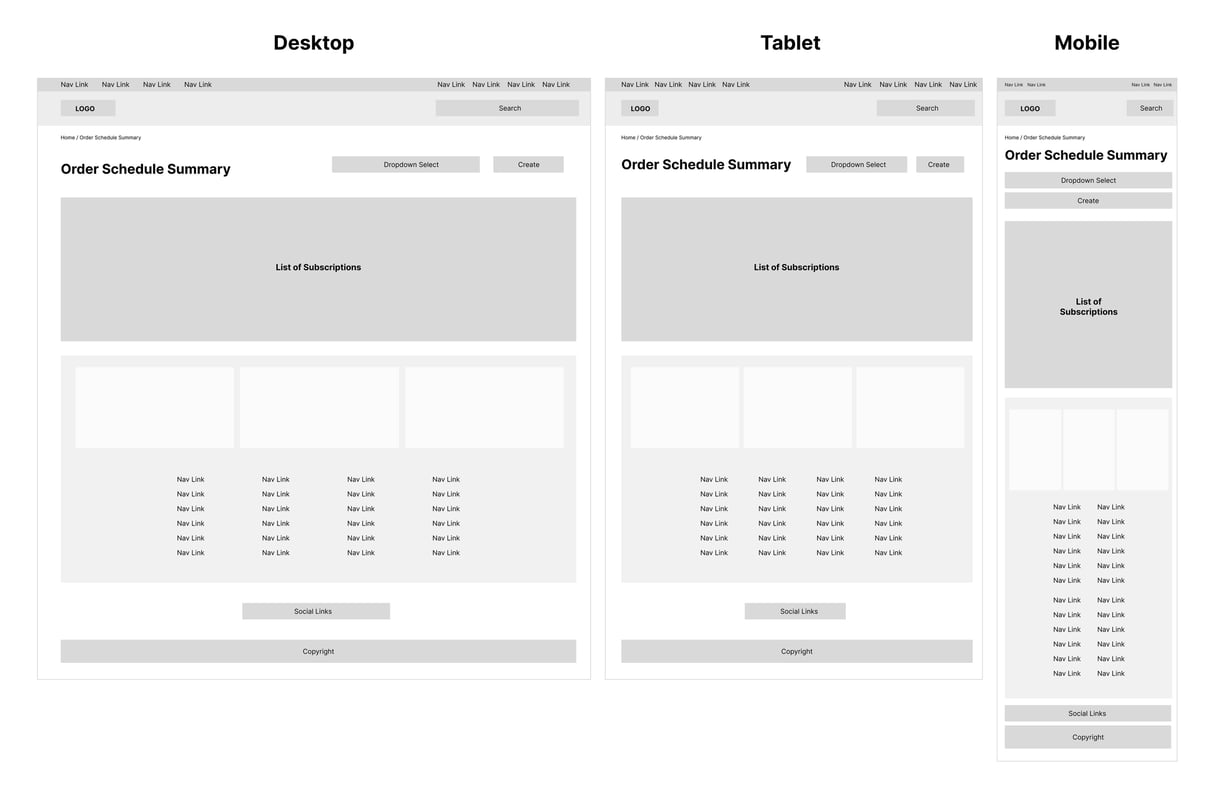

Wireframes
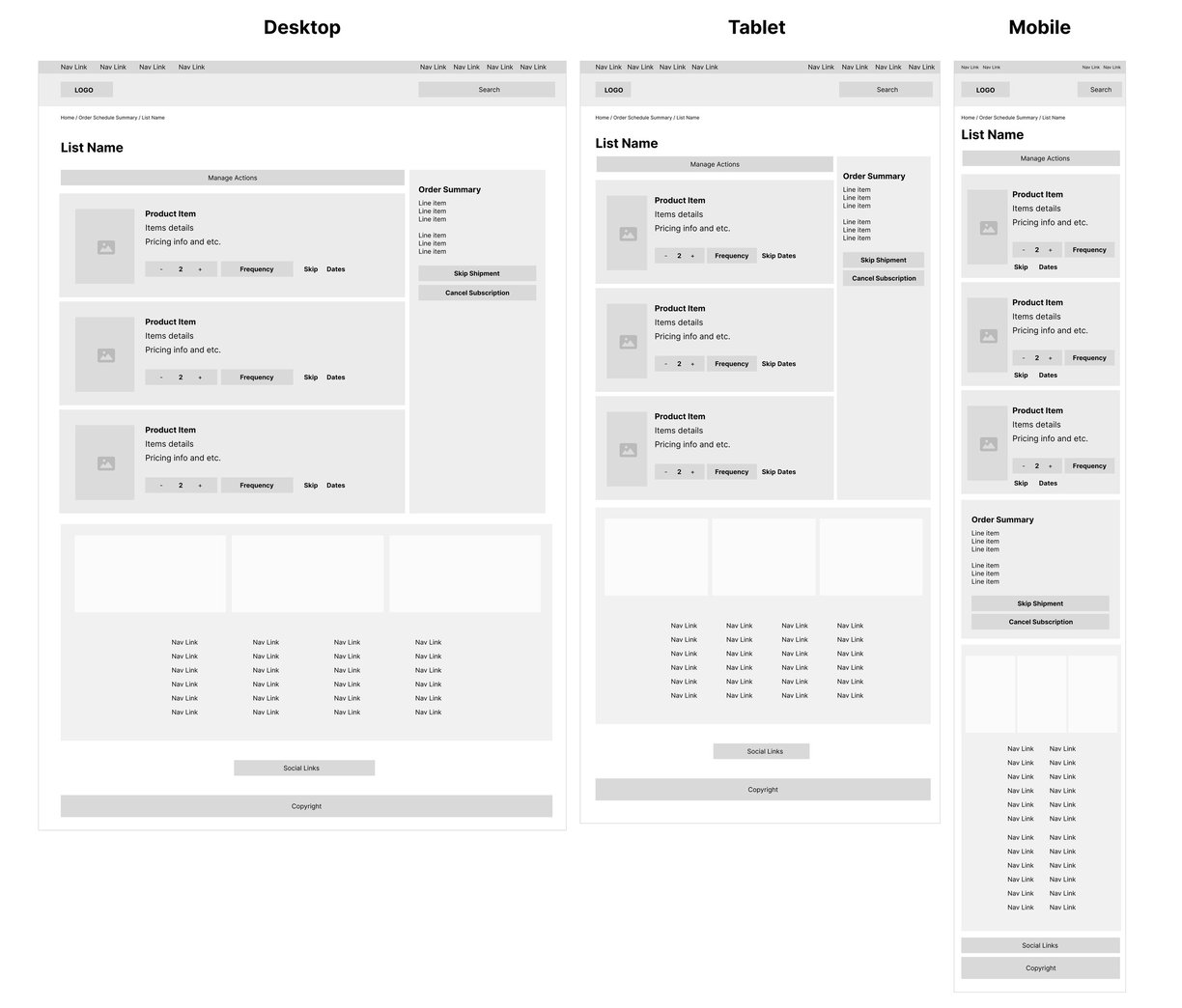

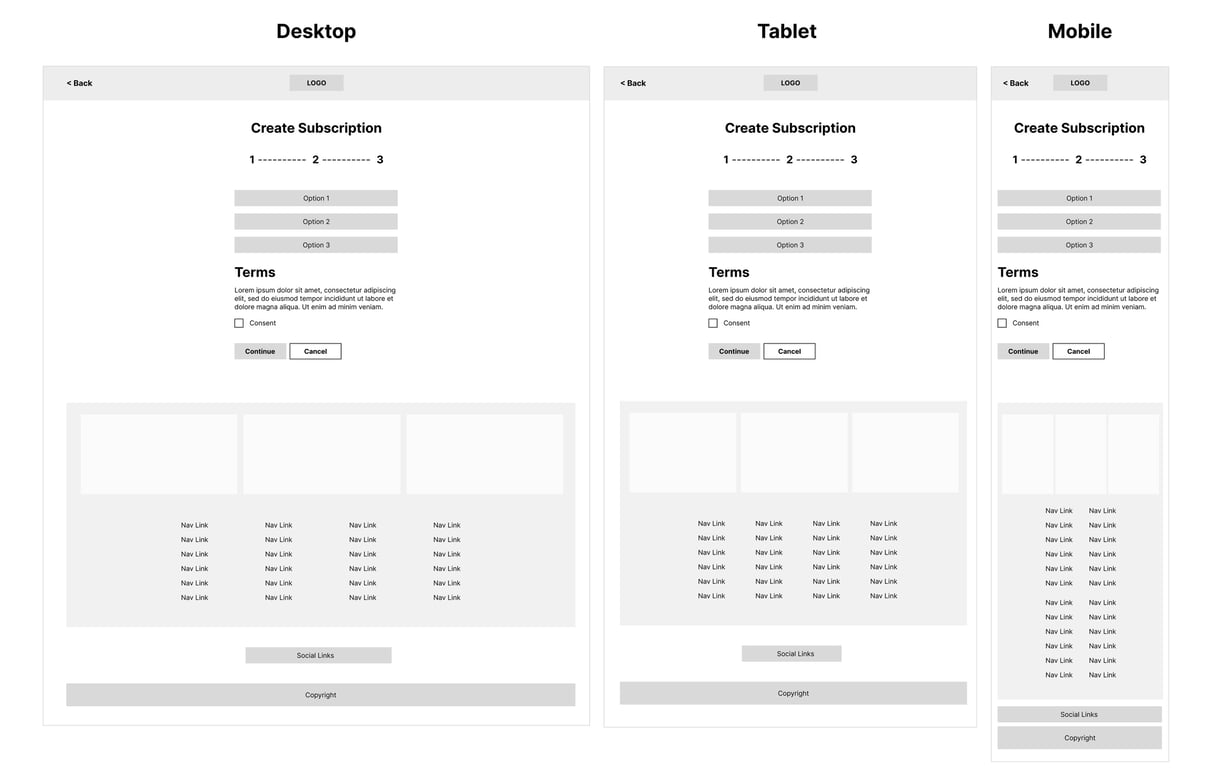

Dashboard / List Management Page / Create Subscription Wizard
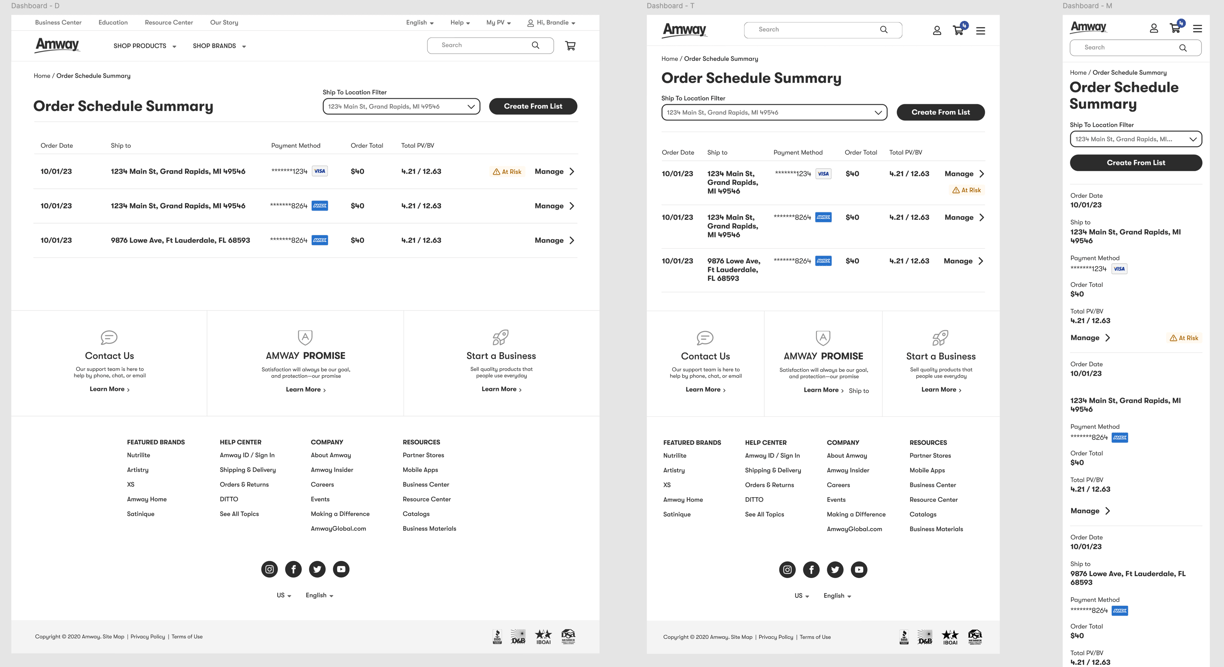
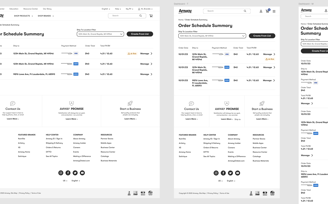
Lists Dashboard - Final UI
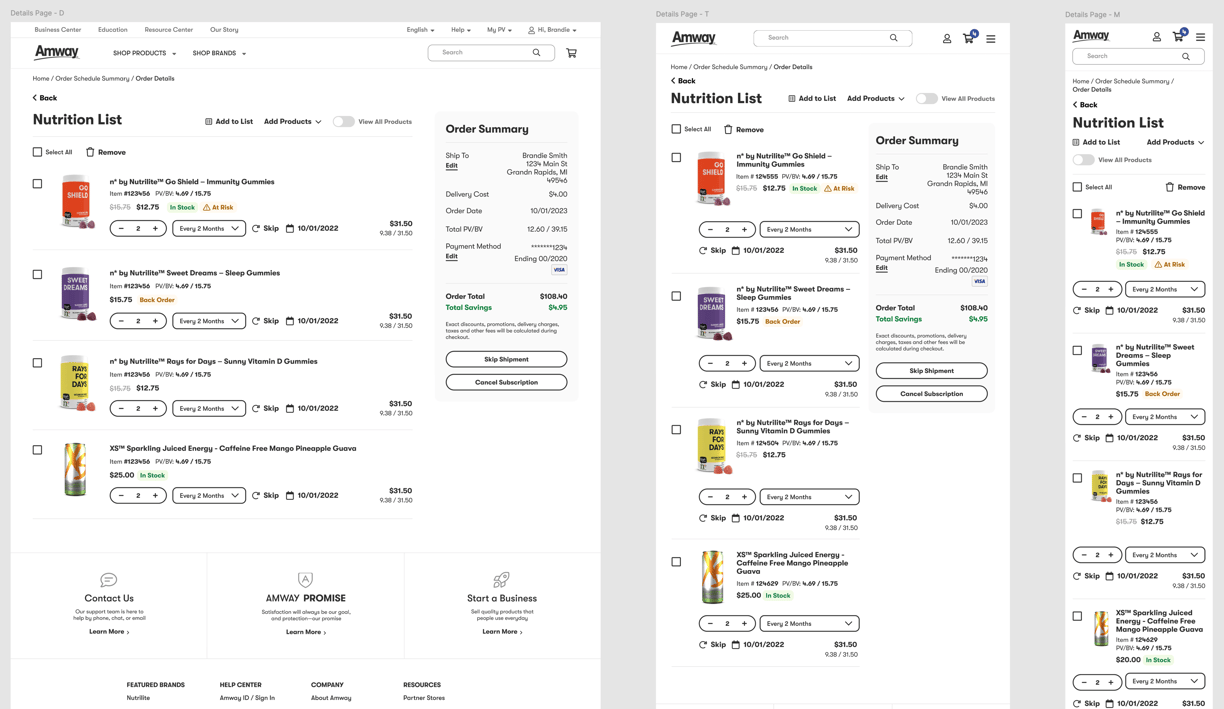
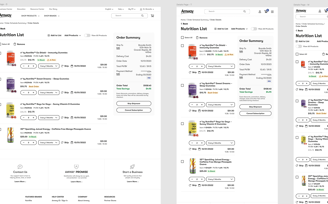
Subscription Management Page - Final UI
Shoot me a line and let's talk.
Let’s talk?
Skyler Nelles - UI/UX Designer