Project Summary
Create a patient facing website that allows people to find Doctors and clinics easily based on filtered criteria.
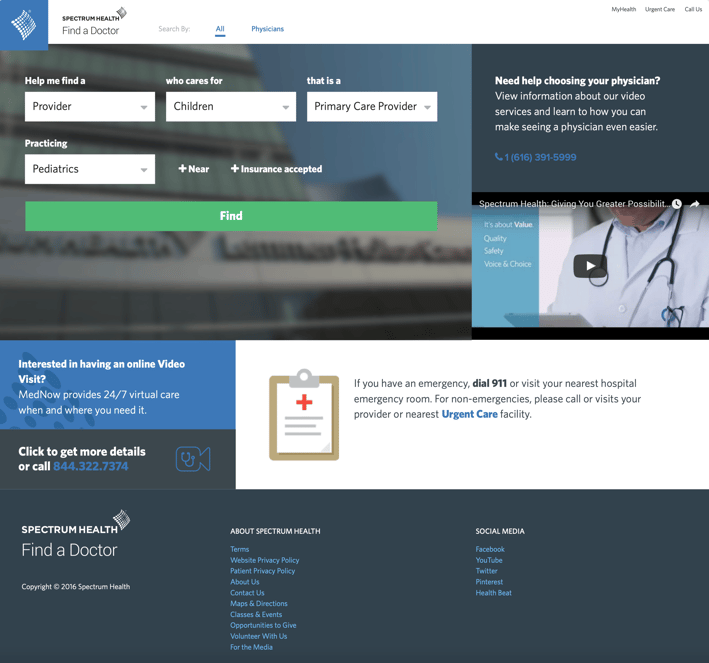
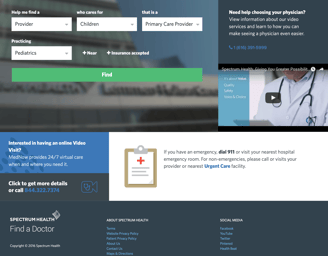
My Role
UI Design & Front-End Development
Responsibilities
Style Guide Creation
High Fidelity UI Design
Front-End Development
Printed Marketing Brochure
2017
Completion Date
Find a Doctor Website
Front-End Development
The Challenge
Spectrum health was in need of a new website that graded Doctors and clinics thus allowing patients to filter down and find a new physician taking their insurance, was close by in proximity to them, was well regarded/graded, and was accepting new patients with real time up to date information. This also included address, user reviews, phone numbers and other communication methods.
Design Approach
Note: This project came to me developed by an outside vendor initially. We then took it over internally and built upon it by improving the UX architecture, user experience, as well as adding new features such as:
Key Features & Benefits:
- Appointment scheduling
- Narrative search
- Physician reviews
- Google-like search
- Find physicians and advanced practice providers by location
- Find providers accepting your insurance
- More robust provider profiles
- Identify providers by specialty, subspecialty and clinical interests
I was able to be selected to aid in developing pages for this project which helped out other developers focus on other projects we had to keep them working on at the time. This development included upgrades to styling, page layouts, advanced search, physician search results, as well as new features like narrative search and appointments.
UI Design: I started this project by creating a new style guide to be use for future iterations/features for the design team and new collaborators. I then stepped in to create concepts and final UI for new features we had on our roadmap.
Collaboration: Collaboration with other developers, stakeholders, and the product owner.
Spectrum health was in need of a new website that graded Doctors and clinics thus allowing patients to filter down and find a new physician taking their insurance, was close by in proximity to them, was well regarded/graded, and was accepting new patients with real time up to date information. This also included address, user reviews, phone numbers and other communication methods.
Style Guide
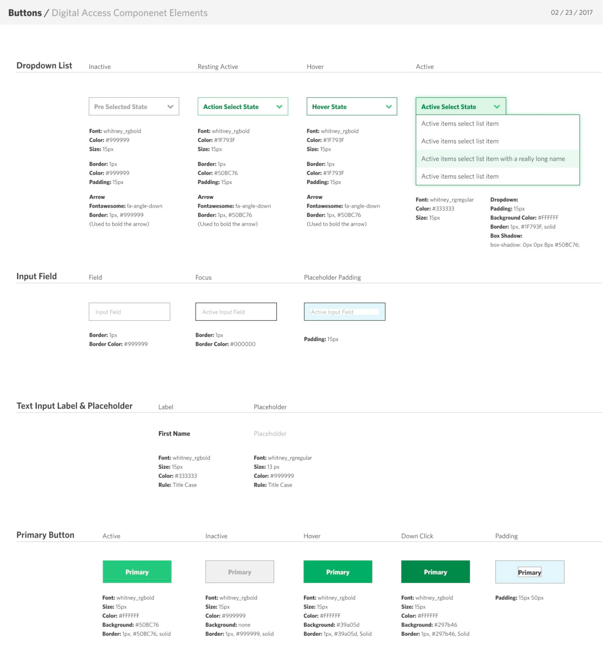
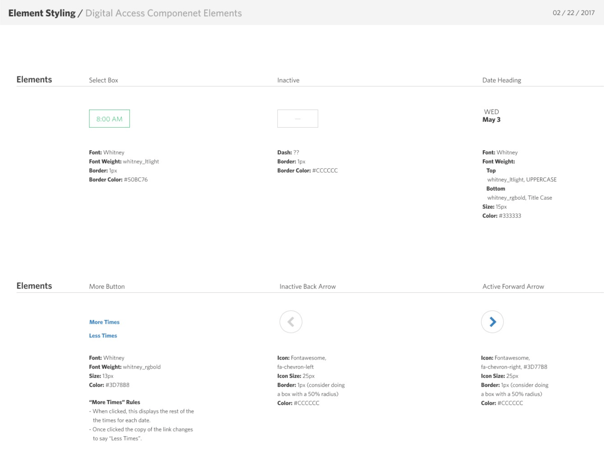
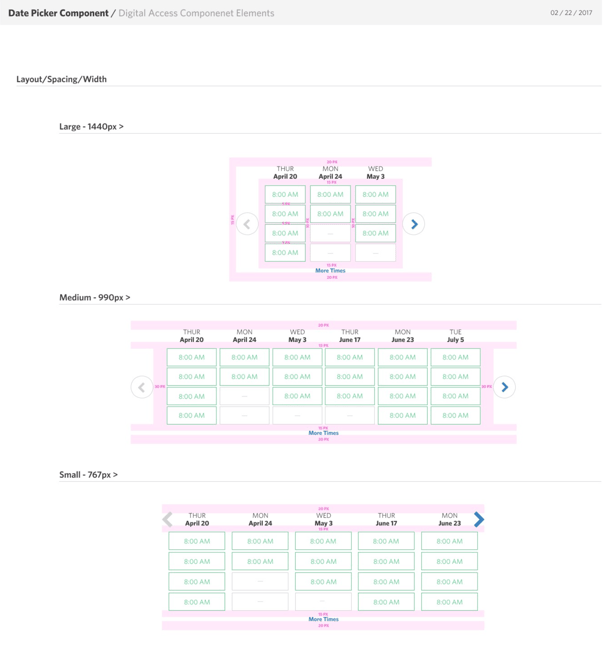
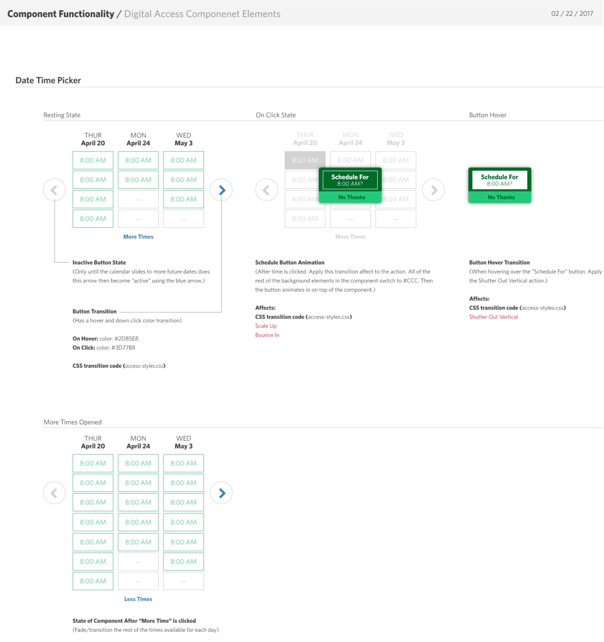
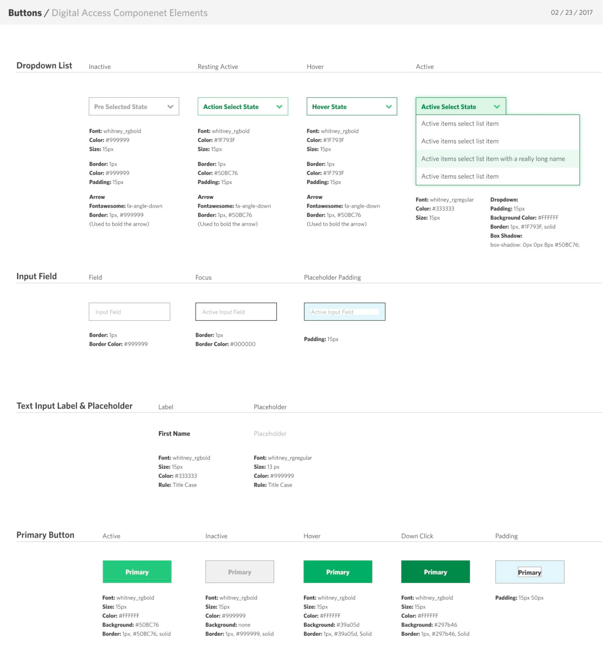
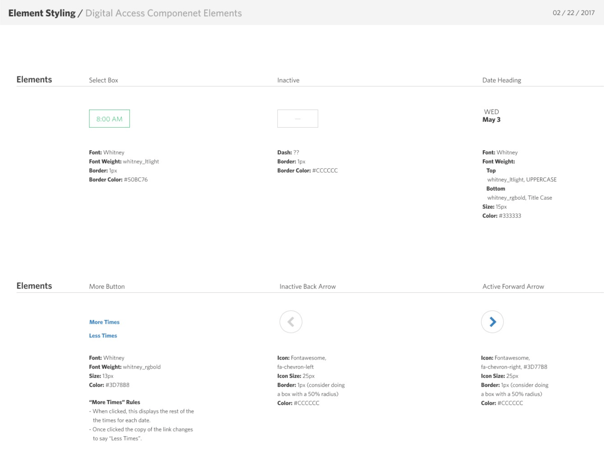
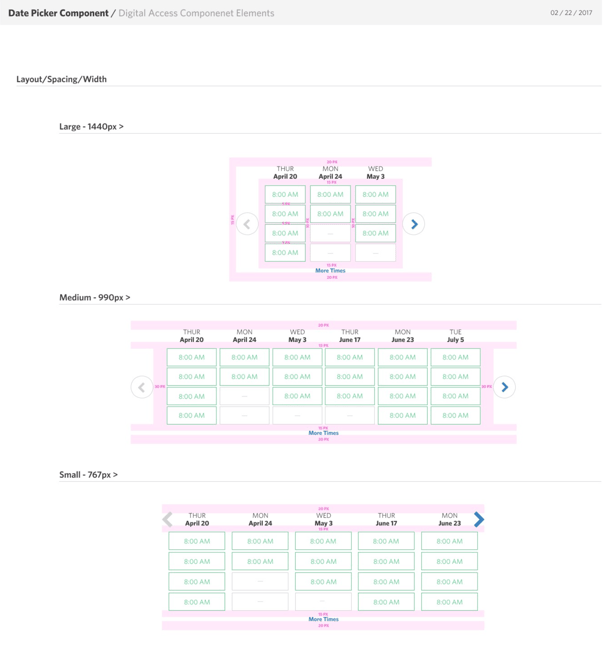
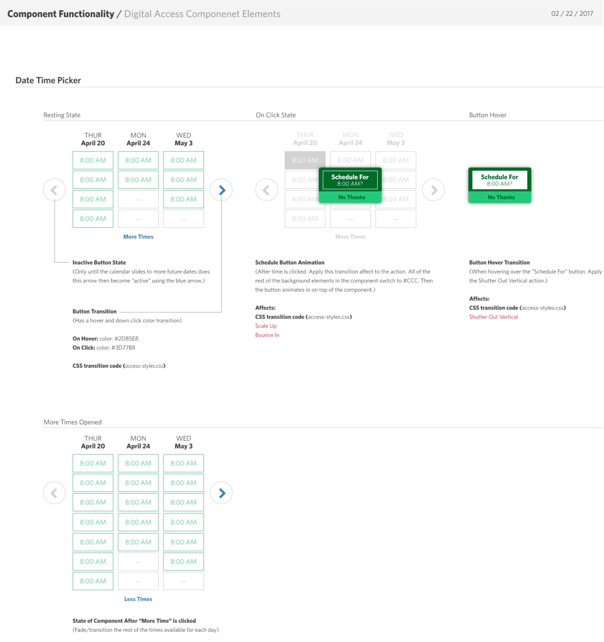
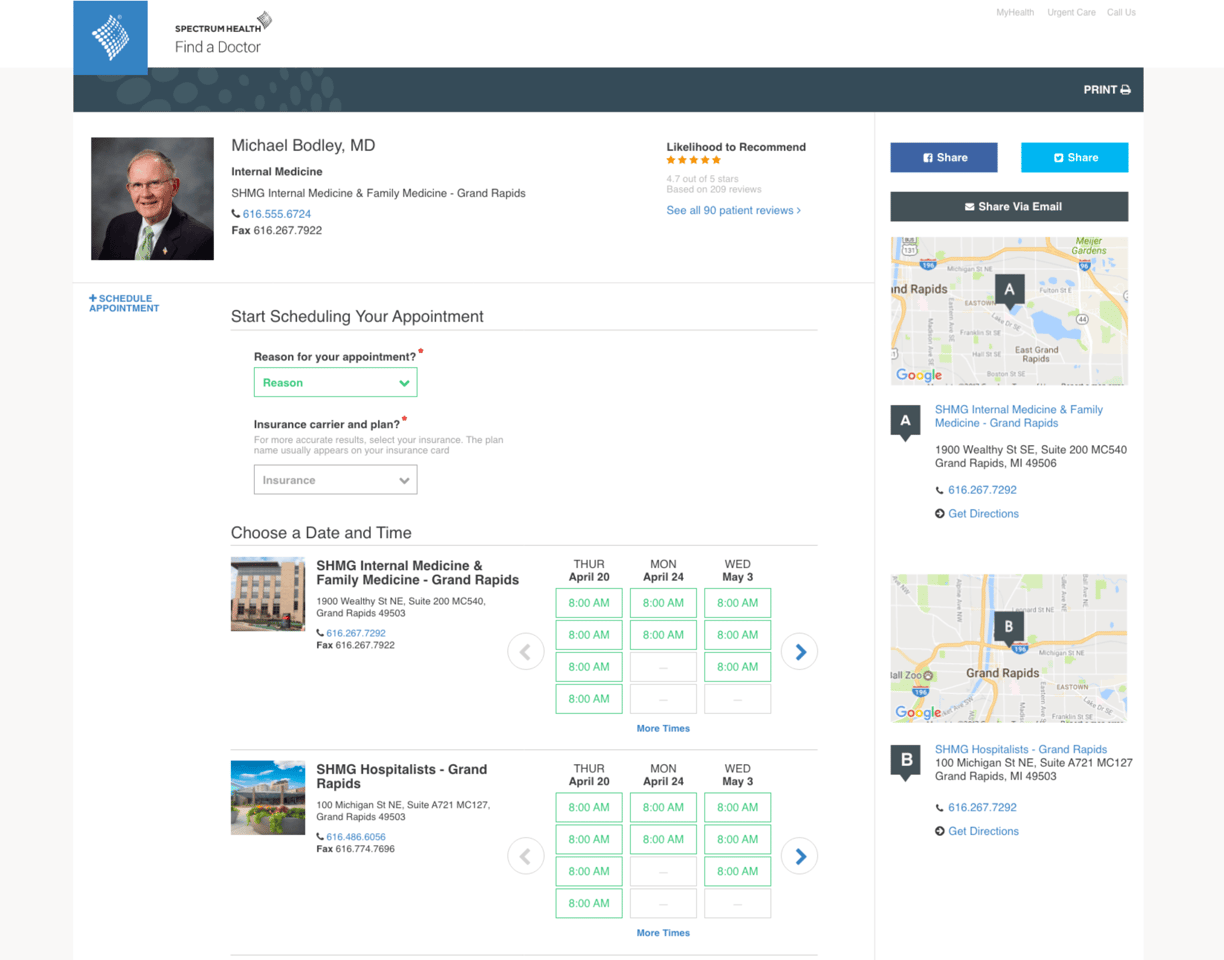
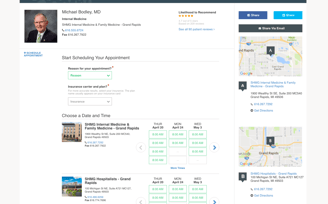
Appointment Scheduling Feature Final Interface Design
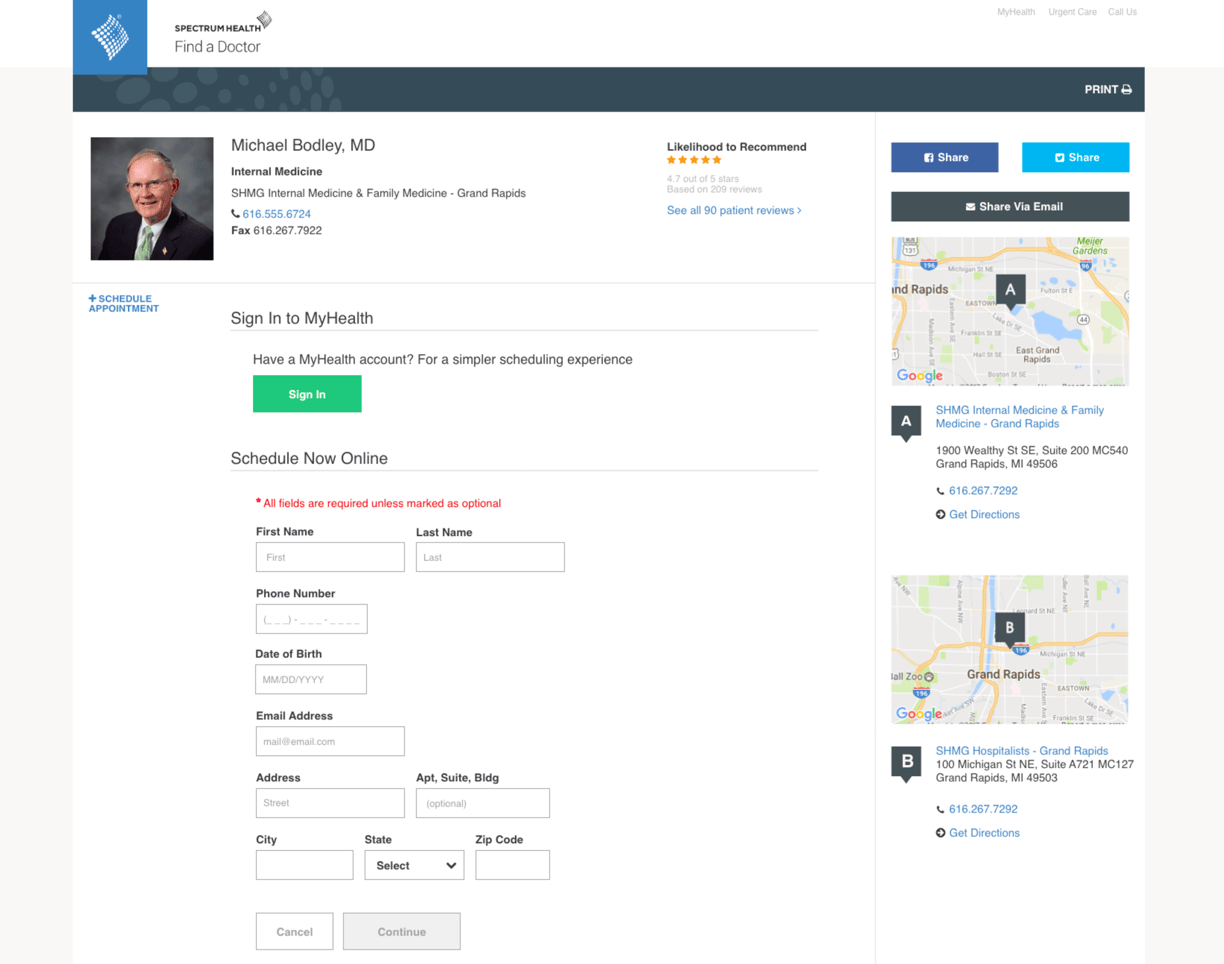
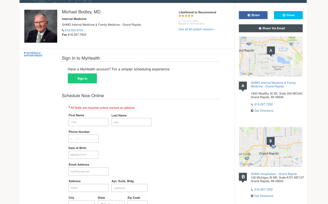
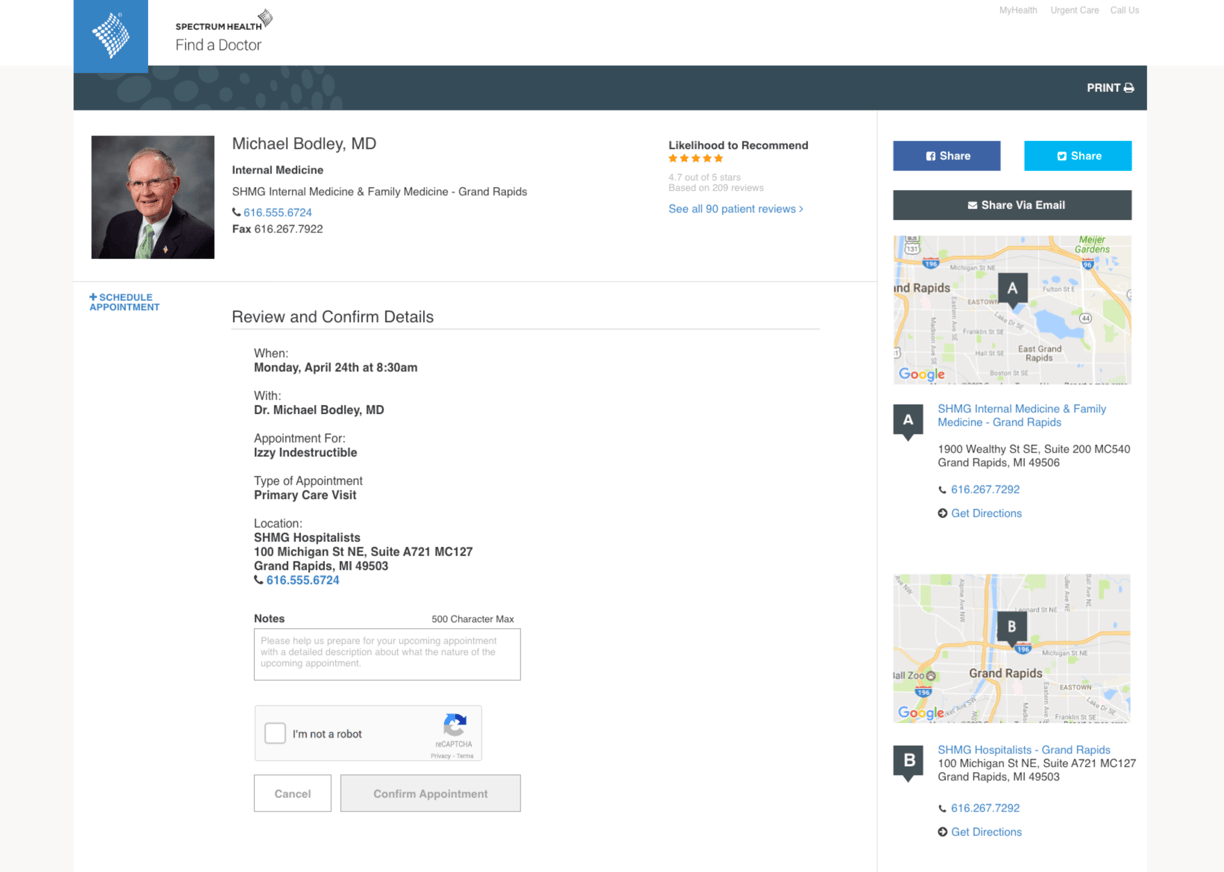
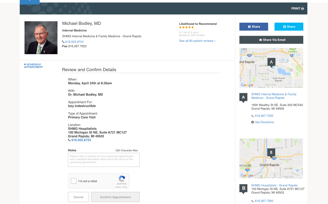
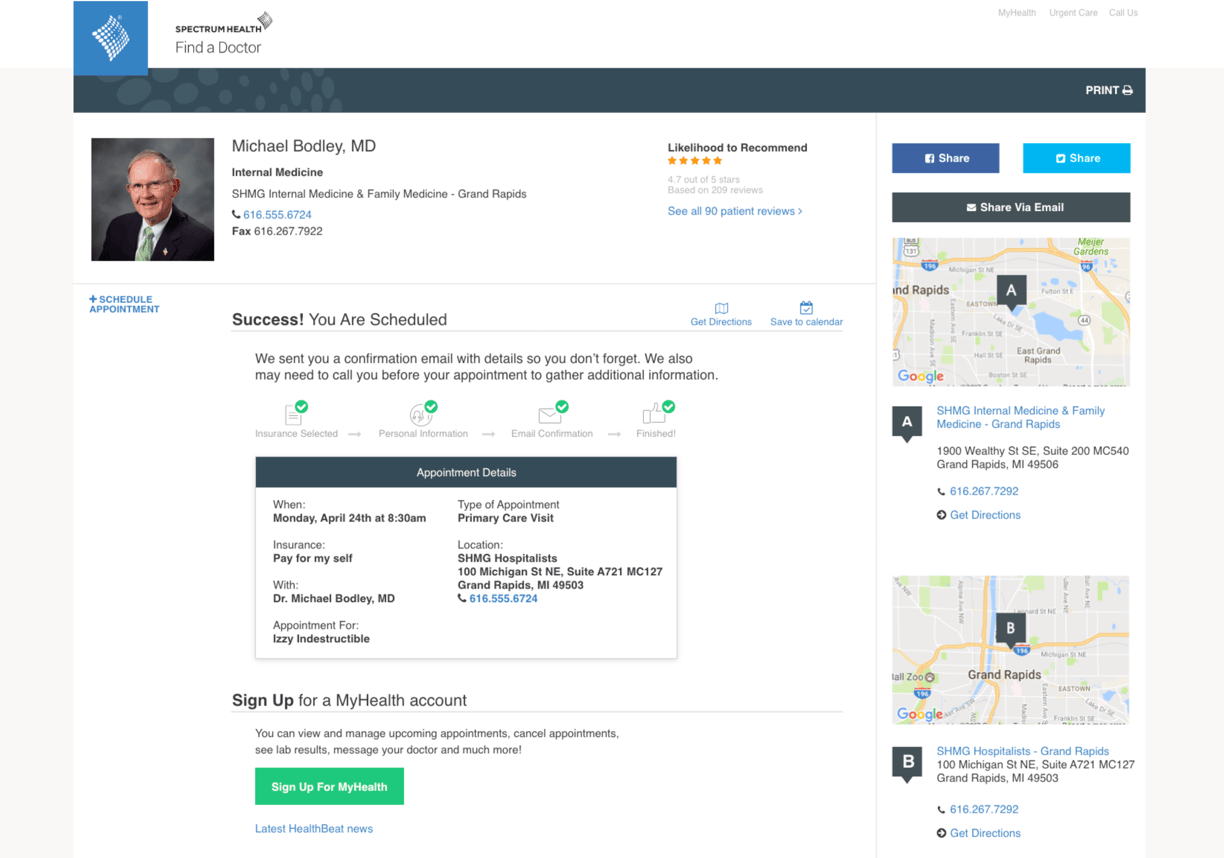
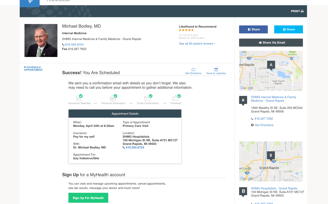
Appointment Scheduled Success
Review and Confirm Details Step
Sign In Step
Start Scheduling Step
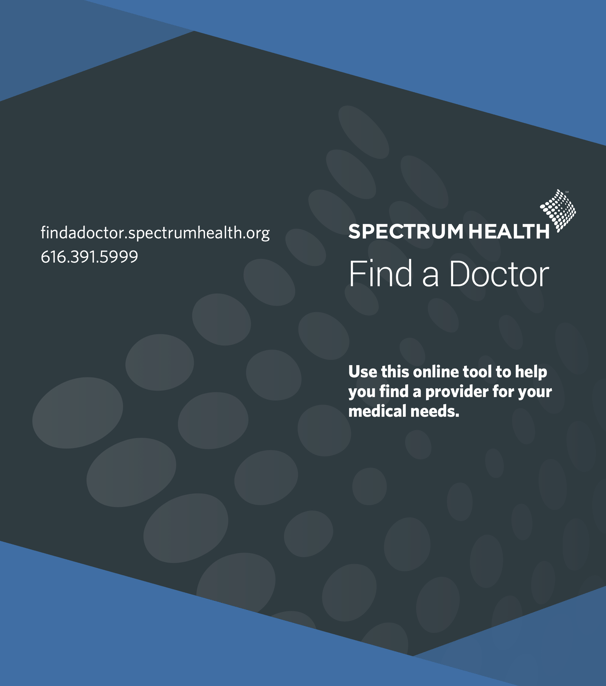

Marketing Brochure Design - Half Fold Version

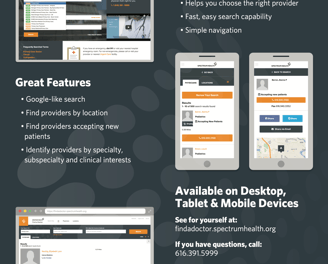
Marketing Brochure Design - Card Version
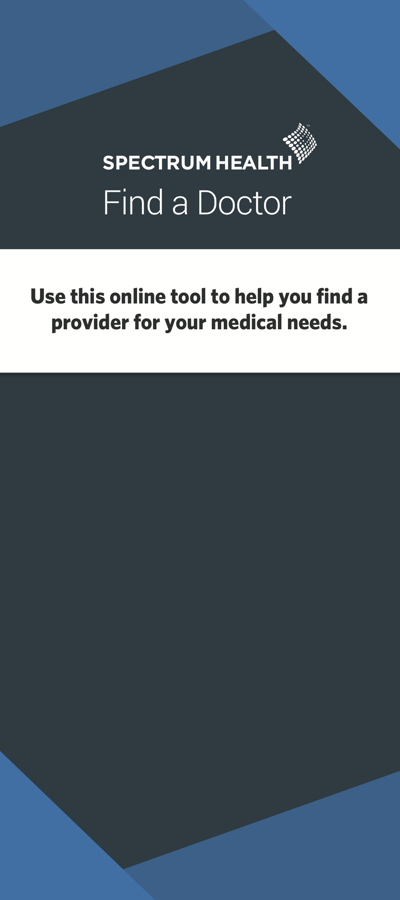
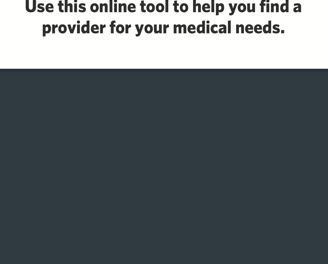
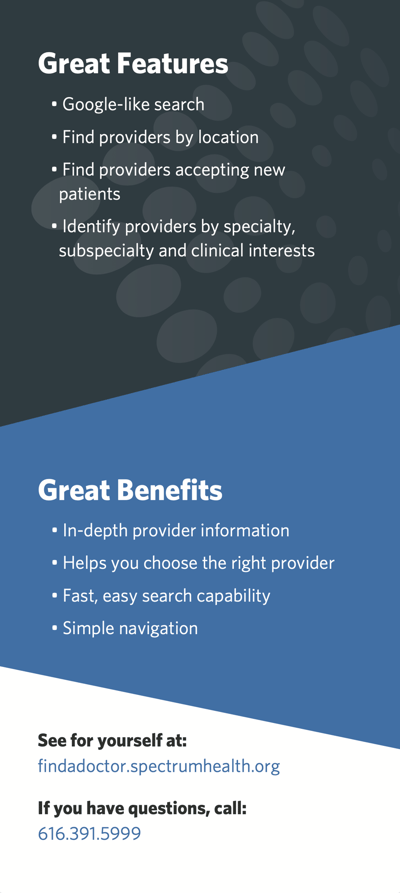

Front
Back
Front
Back
Shoot me a line and let's talk.
Let’s talk?
Skyler Nelles - UI/UX Designer
